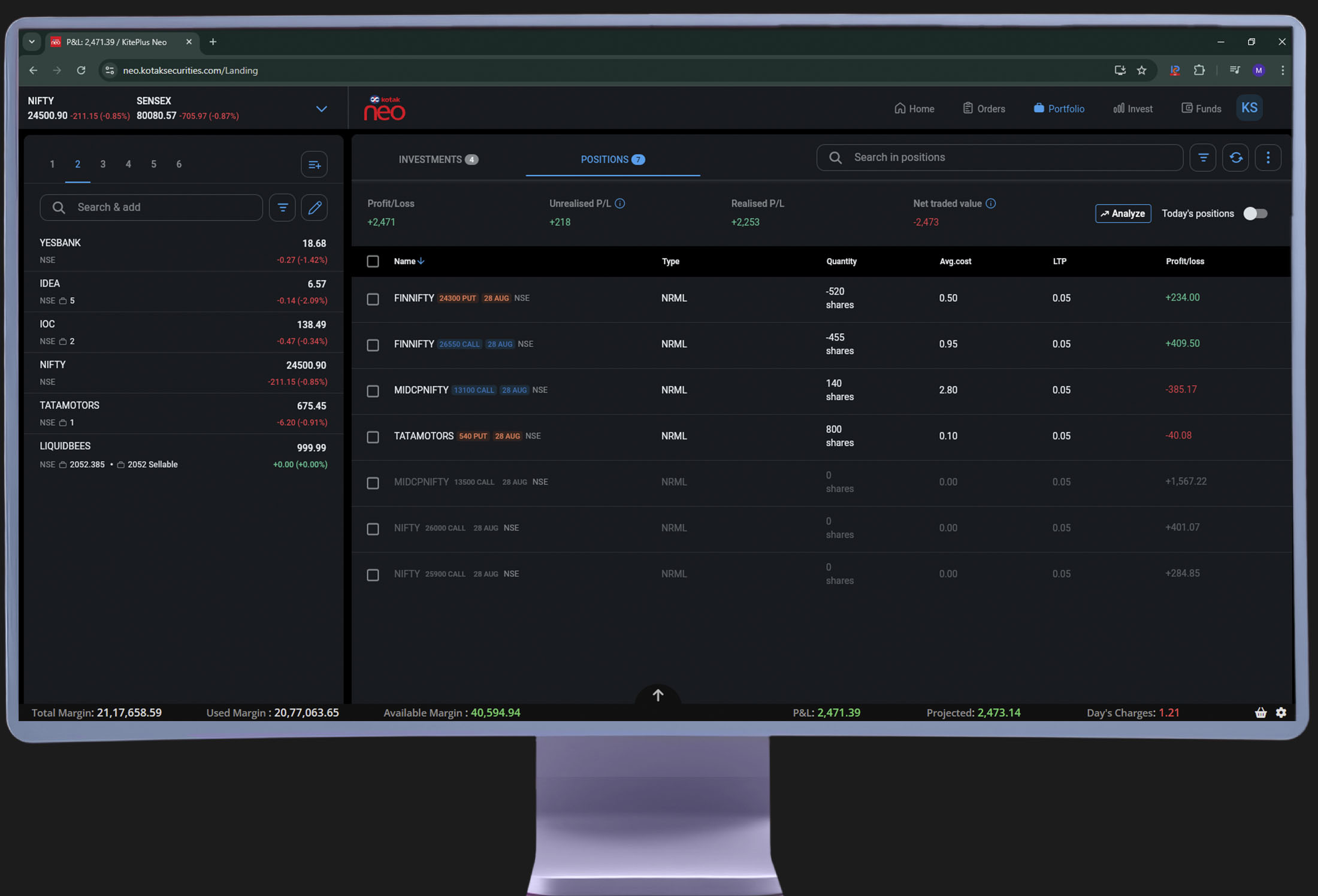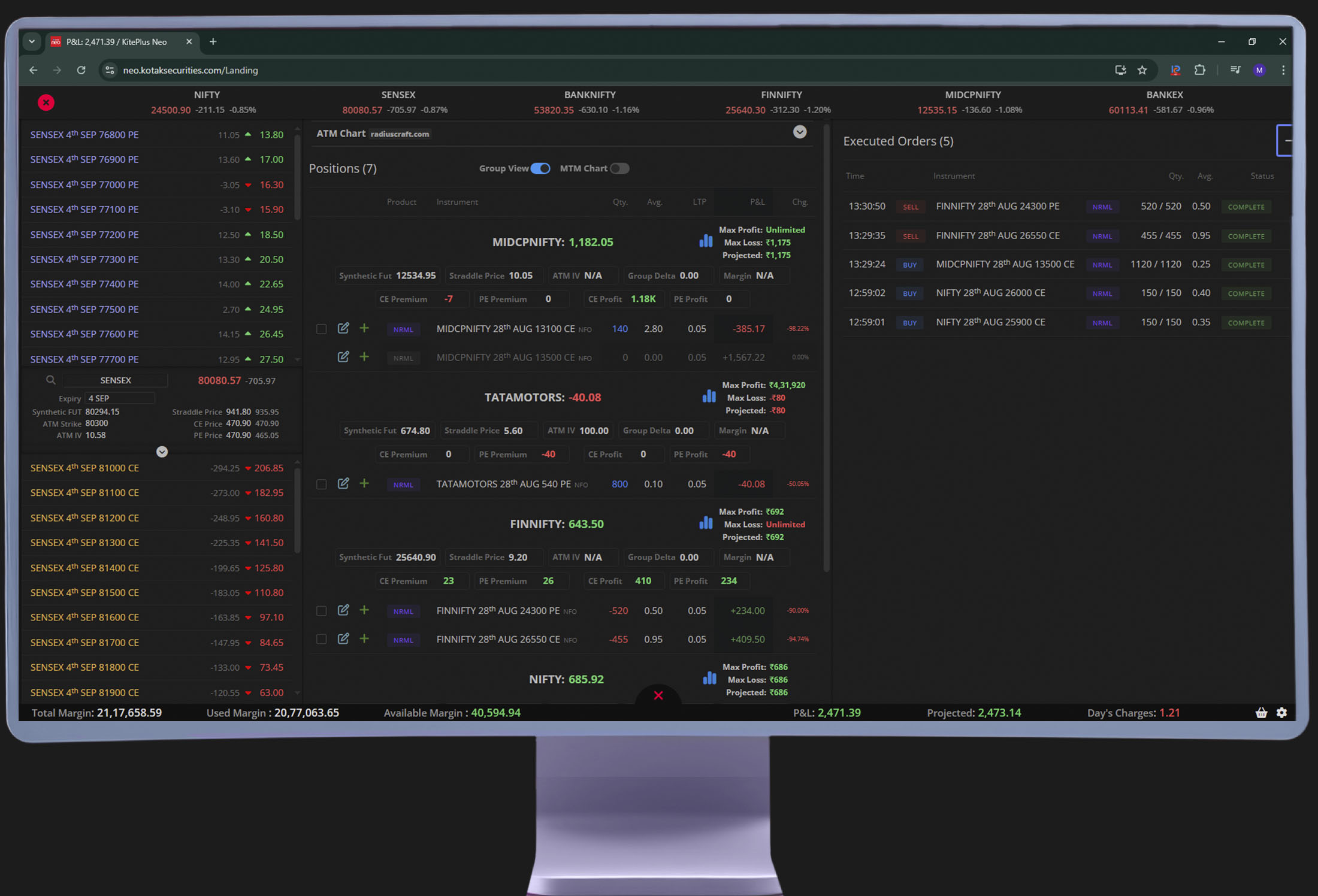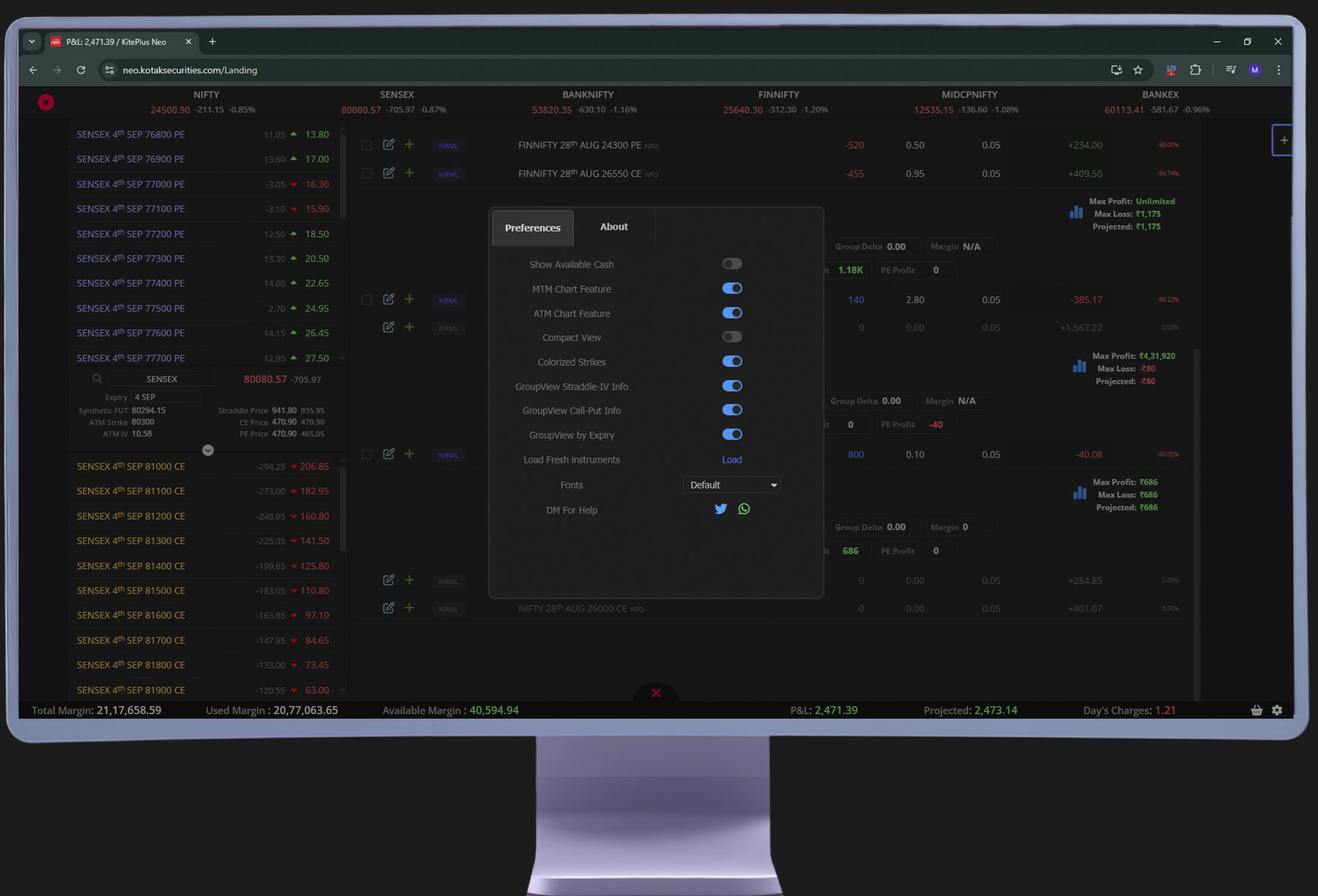NEOPLUS
Browser Extension For Kotak Neo
Enhance the Kotak Neo web terminal with NeoPlus browser extension with Neo Trade API Support.

What is NeoPlus?
NeoPlus is a browser extension for Kotak Neo. It offers completely new trading terminal on top of Kotak Neo. All the additional features run locally on user’s browser. Nothing runs on the server.
Features
Groupview of Positions
- Group positions by the same underlying instrument in the positions window.
- Track the P&L of each group individually.
- View payoff graphs along with max profit/loss and projected profit for each group.
- Monitor the underlying symbol’s synthetic future, straddle price, ATM IV, group delta, and margin used by the group.
- Stay updated with current Call and Put premiums (LTP-based) to optimize your trades.
- Create separate groups based on expiry dates.
Fixed Bottom StatusBar
- Track total margin, used margin, and available margin right from the bottom status bar so no need to open the funds page.
- Monitor live P&L, net P&L (excluding today’s charges), and projected profit in real time.
- Keep track of all charges (brokerage + other fees) as they update instantly whenever new orders are executed.
Dynamic Option WatchList
- Load option chain for any instrument and any expiry instatnly.
- Choose the number of total strikes, ITM strikes, and sort by straddle or strangle.
- The watchlist refreshes at regular intervals based on spot price, showing only the strikes that matter to you.
- Monitor ATM Call and Put prices alongside synthetic futures, straddle prices, and IV, all in one place.
Express Basket Window
- Instantly move any strike leg to a different strike by clicking the edit button in the position row.
- If the quantity exceeds freeze limits, orders are automatically split into multiple executions.
- Buy orders are always executed first in the basket, so you don’t need to worry about the sequence of orders.
- See the premium you’ll receive or pay before executing the basket.
- See how much additional margin will be released or blocked before executing the basket.
- Know exactly how much margin will remain available after execution.
- Add positions to a basket directly from the watchlist or by clicking the add button in the position row.
Express Order Window
- Place any order with market, limit, or trigger options.
- Change expiry, strike, option type (CE/PE), or product type (NRML/MIS) directly from the order window.
- If the quantity exceeds freeze limits, orders are automatically split.
- See the premium you’ll receive or pay before executing the order.
- Instantly know how much margin will be released or blocked.
- Get a clear view of how much margin will remain after execution.
Side by side order window.
- View all open and executed orders in a tiled window without navigating to the Orders page.
- Quickly show or hide the order window anytime, based on your preference.
MTM Chart
- Visualize your MTM throughout the day using a chart.
- Supports candle and line type chart.
- Shows high and low of the day for MTM.
- Full screen view support.
- Option to save as JPG image or as CSV file.
ATM Straddle-IV Chart
- Track the ATM Straddle and IV charts for all major indices.
Pricing
(Free to try for two weeks without subscription)
Monthly
For 1 Month
Early Access Offer
₹450
₹250
(Including GST)
All NeoPlus Features
Regular Updates

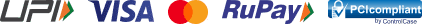
Yearly
For 1 Year
Early Access Offer
₹2549
₹1649
(Including GST)
All NeoPlus Features
Regular Updates

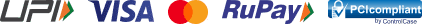
Lifetime
For Lifetime
Early Access Offer
₹4999
₹2799
(Including GST)
All NeoPlus Features
Regular Updates

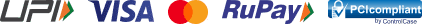
Support